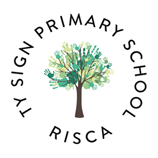Diary
-
9 Feb 2026
to13 Feb 2026
Children's Mental Health Week -
10 Feb 2026Safer Internet Day
-
12 Feb 2026Valentine's Discos
-
16 Feb 2026
to22 Feb 2026
Half term -
27 Feb 2026Wear Red for Velindre
-
2 Mar 2026St David's Day Celebrations
-
5 Mar 2026World Book Day
-
20 Mar 2026World Down Syndrome Day
-
20 Mar 2026
to22 Mar 2026
Manor Adventure Residential Trip -
24 Mar 2026Yr 6 Community Litter Pick (Prom fundraiser)
-
24 Mar 2026
to25 Mar 2026
Parent/Teacher Consultations -
26 Mar 2026Easter Bonnet Parade
-
27 Mar 2026Last Day of Term!
-
27 Mar 202609:00 to 10:00Coffee and Chat
-
30 Mar 2026
to12 Apr 2026
Easter Holidays -
13 Apr 2026Back to School!
-
1 May 2026INSET Day
-
4 May 2026Early May Bank Holiday
-
5 May 2026INSET Day
-
25 May 2026
to31 May 2026
Half term -
1 Jun 2026
to19 Jun 2026
Year 4 Swimming Lessons - Risca Leisure Centre -
3 Jun 2026Sports Day
-
10 Jun 2026Back-up Sports Day
-
16 Jun 202615:30 to 16:30New Nursery Intake Meeting
-
18 Jun 202615:30 to 16:30New Reception Intake Meeting
-
22 Jun 2026Colorfoto - Class Photos + Year 6 Leavers
-
25 Jun 2026Transition Day / Move up day
-
3 Jul 2026Ty Sign Summer Fest
-
10 Jul 2026Annual Report to Parents
-
10 Jul 2026Year 6 Prom
-
14 Jul 2026Year 6 Leavers Assembly
-
17 Jul 2026Last Day of Term
-
20 Jul 2026INSET Day
-
21 Jul 2026
to31 Aug 2026
Summer Holidays
Adding dates to your calendar
Subscribing via Outlook
Follow the relevant instructions below, using the feed address https://www.tysignprimary.com/ical.ics
- Outlook Office (desktop) (section: Add internet calendars)
- Outlook.com (section: Subscribe to a calendar)
- Outlook via a web browser (section: Subscribe to a calendar)
Subscribing via Google
- On your computer, open Google Calendar
- On the left, next to "Other calendars" click 'Add'
followed by 'From URL'.
- Click this button to copy the feed address to your clipboard and paste it into the 'URL of calendar' field
- Click 'Add calendar'. The calendar will appear on the left side under "Other calendars"
It might take up to 12 hours for changes to show in your Google Calendar.
Subscribing via iPhone
- Click this link and click 'Subscribe' in the popup message